리엑트 4일차인데 어제만든 컴포넌트중 하나를 분리하는 과제를 받았다.
🔨 과제 가이드
- src > pages > Product > components 폴더에 ColorButton 폴더를 생성해주세요
- 생성한 ColorButton 폴더에 ColorButton.js 파일과 ColorButton.scss 파일을 생성해주세요
- [Assignment 3-1]에서 구현했던 Color.js에서 colorButton을 분리해 ColorButton 컴포넌트로 구현해주세요
- Color.scss에서 적용된 스타일도 분리해서 ColorButton.scss에 입력해주세요
- 생성한 컴포넌트를 Color 컴포넌트에서 import 해주세요
- 총 3개의 ColorButton 컴포넌트를 사용하고 props로 각각 다른 데이터를 전달해서 다른 UI가 나오도록 구현해주세요
- 아래의 예시 영상과 동일하게 동작하도록 구현해주세요
- 모든 작업이 완료되면 Assignment3-4 : ColorButton 컴포넌트 분리 라는 커밋 메세지를 남기고 PR을 올려주세요읽어보고 느끼점은 '? 컴포넌트가 왜 3개지?'였다.
일단 어제 배운 state와 props를 사용해서 분리하면 될꺼같은데 감이 10정도? 온 듯.
내가볼때 아래의 코드는 이미 한몸인데 분리하라니..!
//분리해야할 코드
import React, { useState } from "react";
import "./Color.scss";
const Color = () => {
let [textColor, setTextColor] = useState("red");
return (
<div className="color">
<span className="colorText">
색상 :
<div className={`selected ${textColor}`} />
{textColor}
</span>
<div className="colorHandler">
<button
className="colorButton white"
onClick={() => {
setTextColor("white");
}}
/>
<button
className="colorButton red"
onClick={() => {
setTextColor("red");
}}
/>
<button
className="colorButton yellow"
onClick={() => {
setTextColor("yellow");
}}
/>
</div>
</div>
);계속 생각하면서 적어보니 처음과 끝이 살짝 보이는거같았다.
근데 중간을 모르겠어서 그냥 다 쳐 봤다.
종이에적어보고 해본 첫 시도는 일단 배열로 만들어서 보내자였다.
📝 생각 정리
0. 목적이 뭐지?
컴포넌트는 기능을 재사용하기위해 사용한다.
분리해서 다른곳에서도 쓸 수 있게하는것이 목적이다.
그럼 뭐가 부모요소고 뭐가 자식요소일까?
1. 뭘 분리해야할까?
그럼 위의 코드에서 어떤걸 재사용하는걸까?
내가볼때는 버튼.
버튼이 3개니까 3개로 분리해서 3개의 color컴포넌트를 사용하라는게 아닐까?
<div className="colorHandler">
{/* 버튼을 따로 분리해서 안에 텍스트와 프롭스를 주입 */}
{/* 아마 여기에<Button>이 빠지고 </Button> <ColorButton />이 들어올듯?*/}
<ColorButton textColor="red" setTextColor={setTextColor} />
{/* <button
className="colorButton white"
onClick={() => {
setTextColor("white");
}}
/> */}여기까지는 맞는거같다.
2. 어떤 데이터를 줘야할까?
이다음으로 생각한건 부모요소에서 어떤 데이터를 줘야할지였다.
확실한건 버튼이 동작하기위해서는 변수명과 set함수 모두 써야한다는것이다.
그래서 일단 부모요소의 버튼태그를 전부 가지고와서 생각해봤다.
//parent
const Color = () => {
let [textColor, setTextColor] = useState("red");//child
import React, { useState } from "react";
import "./ColorButton.scss";
const ColorButton = ({ textColor, setTextColor }) => {
return (
<button
className="colorButton red"
onClick={() => {
setTextColor("red");
}}
/>
);
};
export default ColorButton;보니까 일단 state명을 우선 맞춰야겠다고 생각했다.
근데 클래스네임이 두개가있는데 하나만 가져오면 어떻게되지?
뭉개지나? 괜찮나 싶어서 안가져와봤다.
return (
<button
className={`${textColor}`}
onClick={() => {
setTextColor(textColor);
}}
/>
);결과는 깨진다.
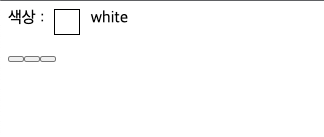
누르면 색은바뀌지만 박스가 너무작다..ㅋ
두 클래스명을 다가져오니 정상적으로 작동하였다.
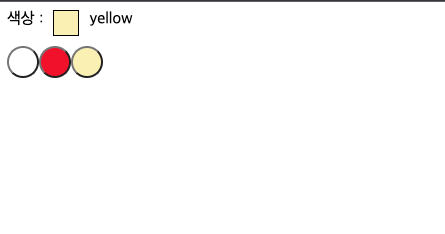
3. 어떻게 사용하지?
이건 이미 생각하고있던거여서 쉽다. 고 생각했다.^^;
일단 세가지 색이 필요하니까 컴포넌트 세개를 불러왔다.
그런데 빨간색만이나왔다.
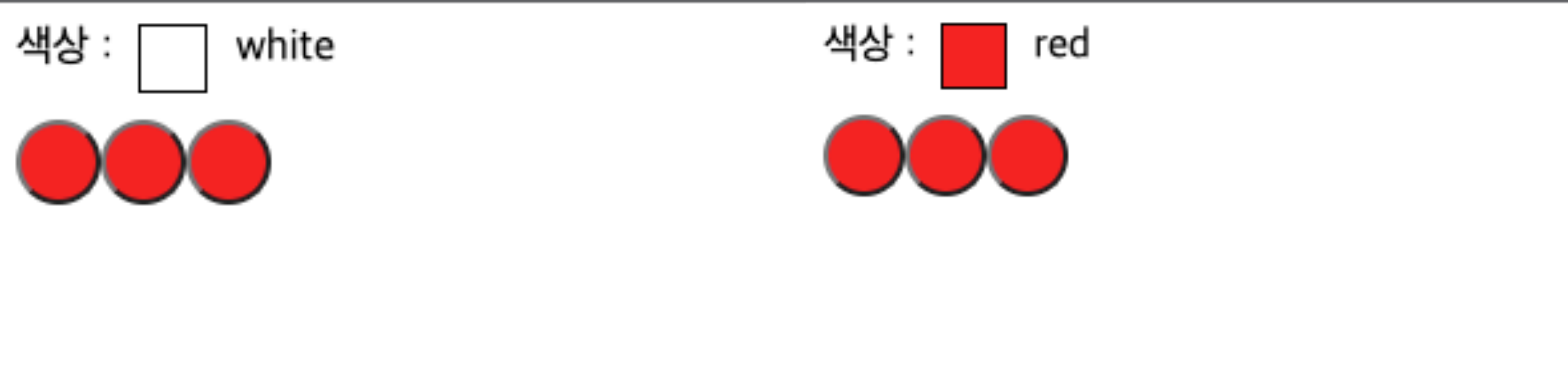
왜지?
코드를 확인하니 텍스트 컬러가 red로 되어있었다.
<div className="colorHandler">
<ColorButton textColor="red" setTextColor={setTextColor} />
<ColorButton textColor="red" setTextColor={setTextColor} />
<ColorButton textColor="red" setTextColor={setTextColor} />
</div>이걸 다 하드코딩으로 해도되지만 다른방법이 해보고 싶었다.
시도 1. 배열
state안에 배열로 넣고 순서대로 부르는 방식을 생각했다.
const [textColor, setTextColor] = useState(["white", "red", "yellow"])
<button>{textColor[0]}<button>....🤔
막상 쓰고나니 이게 하드코딩이랑 뭐가다르지 싶어졌다.
state는 값을 직접적으로 조종하면 안된다고알고있었기에 새로운 배열로 선언해서 만들어주고 배열안의 요소들을 순회하여 버튼의 기능이 리턴하도록 map함수를 사용하였다.
const Color = () => {
const [textColor, setTextColor] = useState("white");
const colors = ["white", "red", "yellow"];
colors.map((ele, idx) => {
return <ColorButton textColor={textColor} setTextColor={setTextColor} />;
});
return ()
3개의 컴포넌트가 있던 자리에 이걸 놓고 실행하니 잘 작동헀다.
😼결과물
//ColorButton.js
import React, { useState } from "react";
import "./ColorButton.scss";
const ColorButton = ({ textColor, setTextColor }) => {
return (
<button
className={`colorButton ${textColor}`}
onClick={() => {
setTextColor(textColor);
}}
/>
);
};
export default ColorButton;
import React, { useState } from "react";
import ColorButton from "../ColorButton/ColorButton";
import "./Color.scss";
const Color = () => {
const [textColor, setTextColor] = useState("white");
const colors = ["white", "red", "yellow"];
return (
<div className="color">
<span className="colorText">
색상 :
<div className={`selected ${textColor}`} />
{textColor}
</span>
<div className="colorHandler">
{colors.map((ele, idx) => {
return <ColorButton textColor={ele} setTextColor={setTextColor} />;
})}
</div>
</div>
);
};
export default Color;🤔 2023-06-16의 생각
개념만 들었을때는 쉽다고 생각했는데
막상 작성하려니 손도 머리도 멈춰버렸다.
엄청 중요하다고하는데 아직감이 안와서 너무 걱정되는..



